Social media is crucial to online marketing. It is used as a vital growth channel for developing and scaling e-commerce stores.
This is why most successful online stores have a solid social media strategy in place.
Are you one of those stores? Are you using social media to its full potential?
What’s the percentage of your brand revenue from social media?
If the answer is Not Enough, then its time to put together your own social media strategy.
We compiled the top social media strategies in this guide – no need for prior experience or expertise. Our tips are simple to implement and will make a big impact.
So, let’s get started!

The Importance of Social Media in E-commerce
E-commerce stores rely heavily on online traffic. Getting more people to visit your store can inevitably lead to sales.
This is probably the most challenging aspect of e-commerce, which is why online stores invest a lot of time and money in SEO, online ads, and other traffic-building activities.
Social media is another significant traffic source that online stores are beginning to invest in.
Can social media really boost sales and website traffic?
Previously, e-commerce stores had to rely on search and direct traffic as their primary sources.

Social networks allow you to place links to your online store or product pages. This means that you can access the vast amount of users on a social platform and ask them to visit your website.
Social networks like Facebook and Instagram can now fully integrate with your online store. This will allow you to display product pages within the social network and drive users to your website.
Why is social media such a big deal for e-commerce stores?
- There are more than 3.7 billion social media users worldwide
- The average time a person stays on social media is 142 minutes per day
- 91% of retail brands have at least two social media channels
- 54% of social media users research their products on social media
71% of users that had a positive experience with a brand on social media are likely to recommend that brand to their family and friends
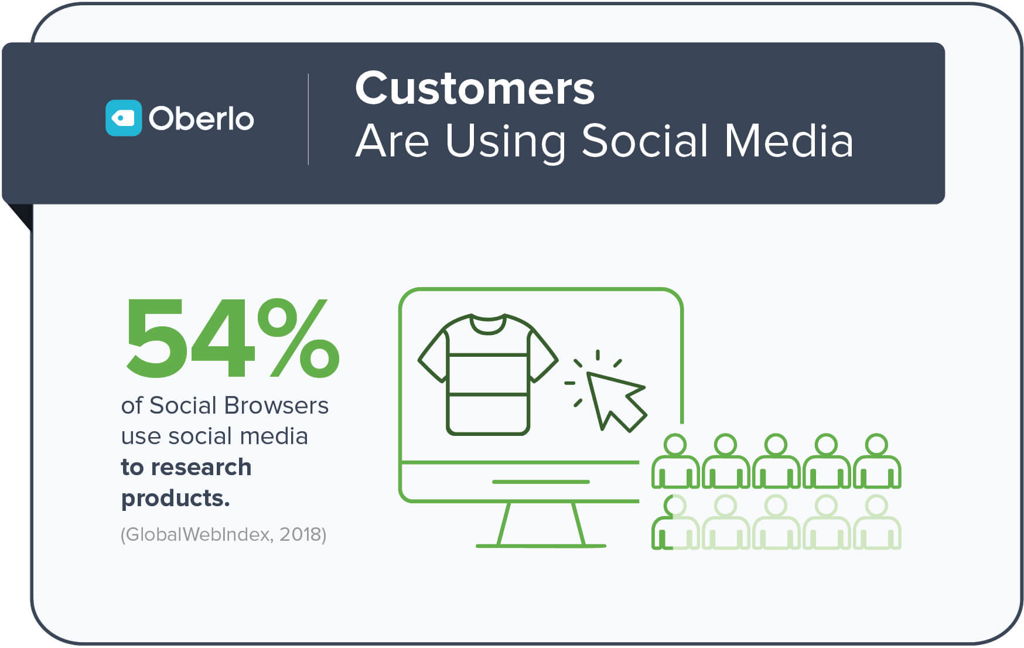
How do I make the most of my social media accounts?
Social media can be a genuinely useful marketing channel for e-commerce stores.
You can use your social media accounts to:
- Provide support
- Generate leads
- Re-target customers
- Direct social media users to your website (increase your website traffic)
- Create brand awareness and grow your brand
An excellent social media strategy can fast track your e-commerce store towards achieving the goals above.
Here are some effective social media marketing strategies that you can try out now:
- Master your Facebook page
- Grow your Facebook page with a giveaway
- Invest in Facebook Ads
- Use Facebook Marketplace
- Instagram Shoppable posts
- Instagram Stories
- Create a Referral Program
- Optimize your website for mobile users
Popular Social Networks
Master Your Facebook Page
Facebook is a terrific platform for e-commerce stores. It’s a massive social network with close to 2.5 billion users and has tools to integrate with your store easily.
A typical Facebook page has tons of features, probably more features than any other social network.
Some of Facebook’s unique features include:
- Call-to-action button – “Shop Now”
- Facebook Store
These two features alone have the potential to drive tons of Facebook traffic to your store.
Use Facebook’s “Call-to-action” Feature
If set up correctly, you can actually use your Facebook page like a regular website landing page. Or a sales page.
You can create a call-to-action (CTA) button that appears at the top of your page. This button is used to direct Facebook users to your website or to start a phone call instantly.
Some of the call-to-actions available on a Facebook Page include:
- Shop Now
- Sign Up
- Contact Us
- Book Now
If you have an e-commerce store setup, then directing traffic from Facebook to your store with the “Shop Now” CTA should be a priority.
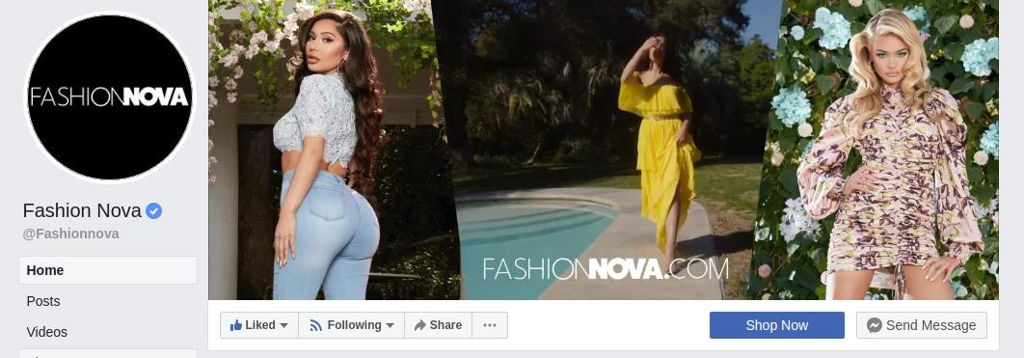
Once set up, you can work your social networking skills and direct people to your page.
Setup a Facebook Store
A Facebook Store (or Facebook Shop) is a page that features products that users can browse and purchase.
The design and layout are similar to a standard e-commerce store.
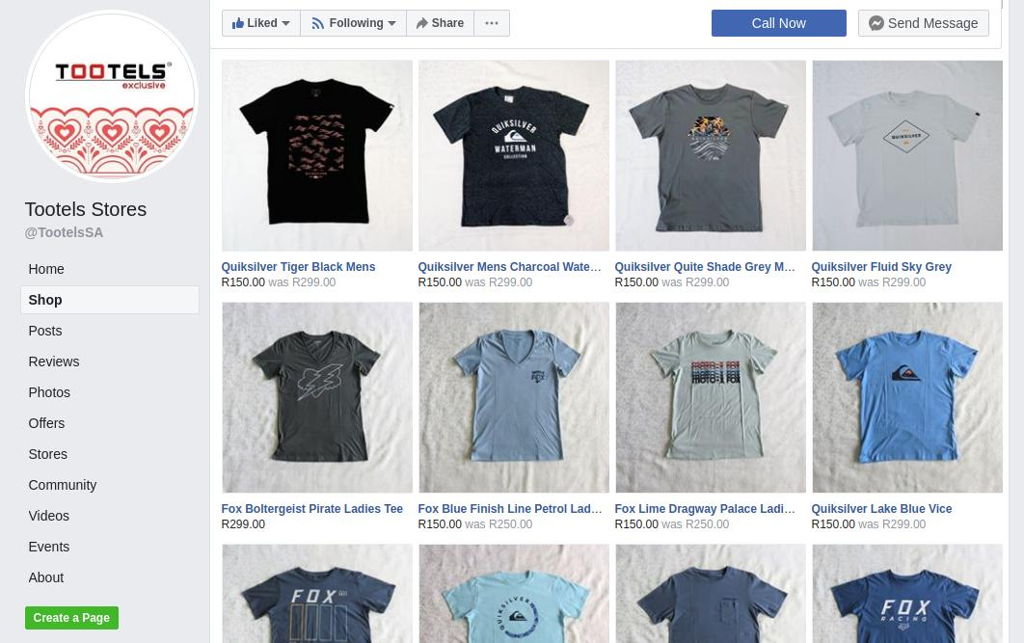
You can list products directly on the Facebook platform or simply link your existing e-commerce store to your Facebook page.
It’s recommended to link your store as Facebook has limited payment options.
Also, If you link your store, all your products will seamlessly appear in your Facebook Store.
When a user visits a product page on your Facebook store and clicks “Check Out on Website”, they will be redirected to your website.
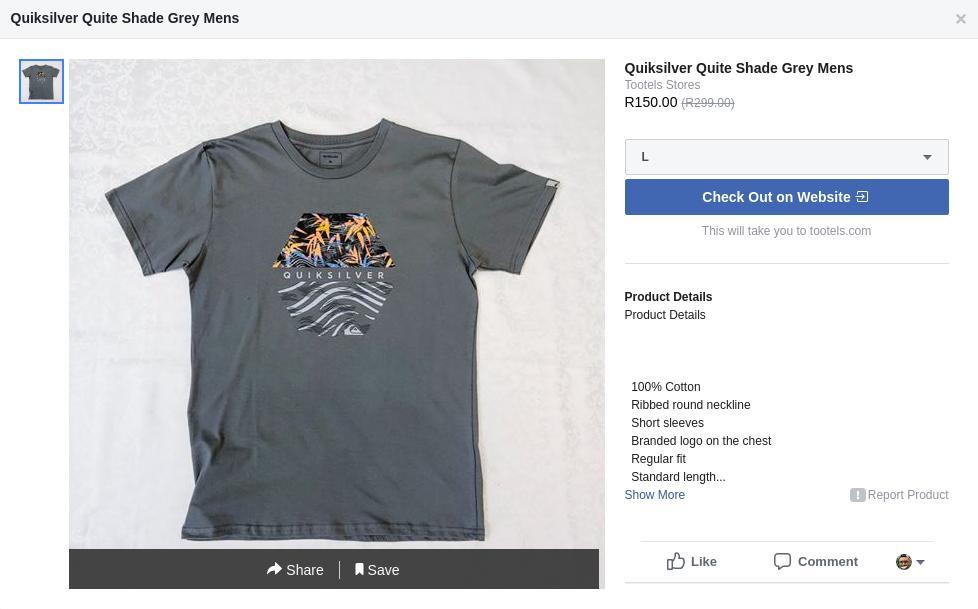
Users will then land on the product page, and the item will already be in their cart.
This is a great strategy for getting Facebook users to browse your products within Facebook and have the option to visit your website.
FREE DOWNLOAD 👉 The Facebook Ads Asset Library! All the checklists and guides used to profitably spend $150M+ on Facebook & Google ads.
Grow Your Facebook Page with a Giveaway
Set up your Facebook page like a proper landing page that can direct users to your store. Then the next step would be to grow your page.
Hosting a giveaway is an effective method of boosting your Facebook followers within a short time frame.
You can allow Facebook users to enter your giveaway by merely following your page.
The goal is to increase activity on your Facebook page. Getting more users to come to your page can potentially lead to more clicks to your website.
Pro Tip
To get the most out of a Facebook giveaway, you should ask users to comment, like, and share your giveaway post.
Posts that have tons of engagement can quickly go viral. This can lead to more people on the platform, discovering your giveaway and your brand.
How Coconut Bowls Generated 37k Social Media Followers from a Single Giveaway
Coconut Bowls, a Shopify e-commerce store, acquired 37,703 new social media followers from a single giveaway.
They used a giveaway to grow followers on multiple platforms (Facebook, Instagram, and YouTube).
The giveaway also helped them to achieve other goals like new email leads and increased website traffic to their Shopify store.
Coconut Bowls had reported a spike in revenue during their giveaway as a result of their increase in traffic and the offers people shared through bonus actions.

Want to know more about how Coconut Bowls successfully hosted its social media giveaway?
Read the full case study here.
Invest in Facebook Ads
Facebook Ads can help you to achieve your goal in directing targeted Facebook traffic to your store faster.
You can use Facebook Ads to:
- Reach out to a new audience
- Increase engagement on your posts
- Acquire new followers outside your network
- Increase Facebook page views
These are crucial goals for any e-commerce store with a Facebook page.
Sure, you can achieve these goals without having to spend any cash at all. However, the process of growing a Facebook page is challenging.
Facebook Ads can speed up the process. If set up correctly, you can successfully direct Facebook users to your website and convert those visits into sales.
By monitoring the sales made from your Facebook Ads budget, you can determine your return on investment (ROI).
If you are happy with your average ROI from Facebook Ad spends, You can then create ongoing campaigns to boost your sales regularly.
Facebook Ads Case Study
PupSocks invested $1 million in Facebook Ads in 30 days and were able to generate $4 million in sales.

Instagram Stories Highlights allows you to save stories to your profile.
Minimalist Baker uses the highlight feature in a clever way by saving recipes. This allows them to create a recipe catalog within their Instagram profile, which is something of great value to their audience.

Want to learn how to Scale Your Business with Facebook Ads?
Try out our Skillshare course here.
Use Facebook Marketplace
Facebook Marketplace has a similar concept to other online marketplaces like Craigslist and Gumtree.
Users can sell their products and services on the Facebook platform to other Facebook users.
Facebook Marketplace is turning out to be a great service as sellers and buyers are not anonymous. You can quickly lookup a seller or buyer’s Facebook profile to verify them before a sale.
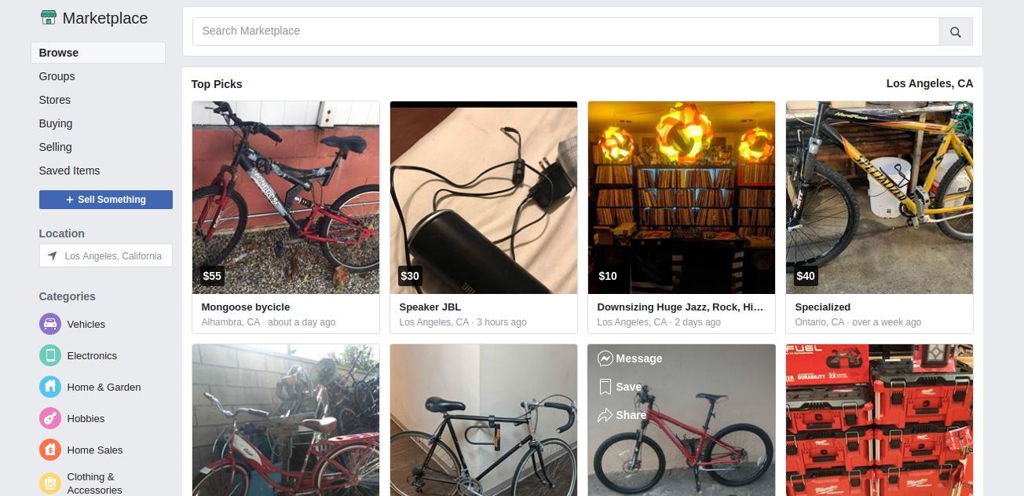
So how can Facebook marketplace help my online store?
If your online store is still new and you just got started with building your Facebook page, you can experiment with Facebook Marketplace.
Try listing some of your products there. If a Facebook user is interested, they will send you a direct message through Facebook Messenger.
Listing products on Facebook Marketplace is a quick and easy way for you to discover users that are interested in your product. Once you get the conversation going on Messenger, you can then:
- Sell directly with them
- Direct them to your website or product page so they can make the purchase
- Direct them to your Facebook page and ask them to follow you for more offers
It’s important to remember that not all products are successful on Facebook Marketplace. You will have to mix things up by listing different types of products.
Keep experimenting daily and continuously network with people from Facebook Marketplace to grow your store. This can be a great strategy for acquiring leads early on for free.
Instagram Shoppable Posts
Instagram has an excellent shop feature that is similar to the Facebook Store.
You can link your e-commerce store and its products to your Instagram Business Profile.
However, Instagram users cannot browse through your products the same way they would on a Facebook store. You will have to tag your products in your Instagram posts.
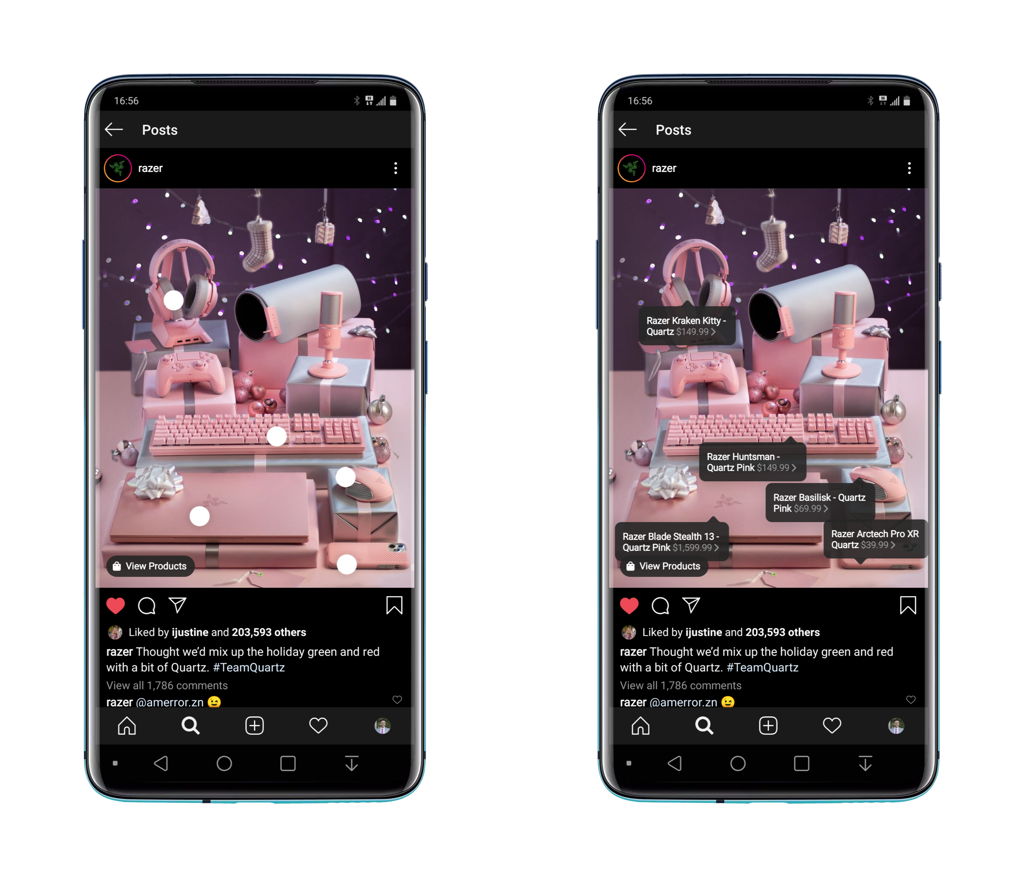
Shoppable posts allow Instagram users to tap on the post to see the price of the product.
Once the price appears, you can tap on it to view proper product pictures and descriptions.
There’s also an option to view the product on your website. If a user selects that option, they can view and purchase the product from your website.
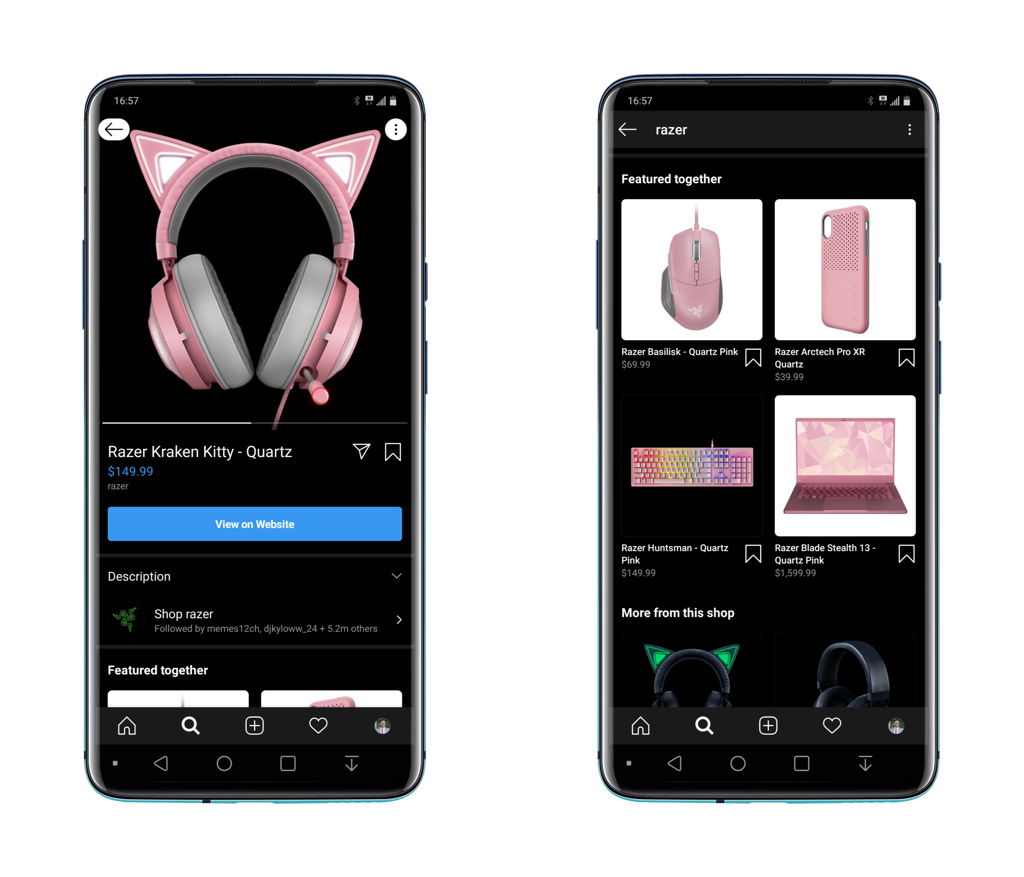
The entire transaction will take place within the Instagram app’s built-in web browser.
Shoppable Posts Case Study
Instagram Shoppable posts are a hit with many e-commerce stores.
Online stores have reported huge increases in traffic and revenue.

Magnolia, an indie fashion boutique, has seen a 20% increase in Instagram revenue. They also saw a 4% increase in traffic week over week.
Instagram Stories
Instagram Stories are 10-second images or videos that only remain on the platform for 24 hours.
You can shoot and upload your videos directly from the Instagram app, or you can upload your own content.
A significant advantage of Instagram Stories is that they appear at the top of a user’s feed.
You can receive a significant amount of views from using Instagram Stories.
You might not receive as many views as you would receive on regular posts. However, if you post a few stories in a row, then the views can add up.
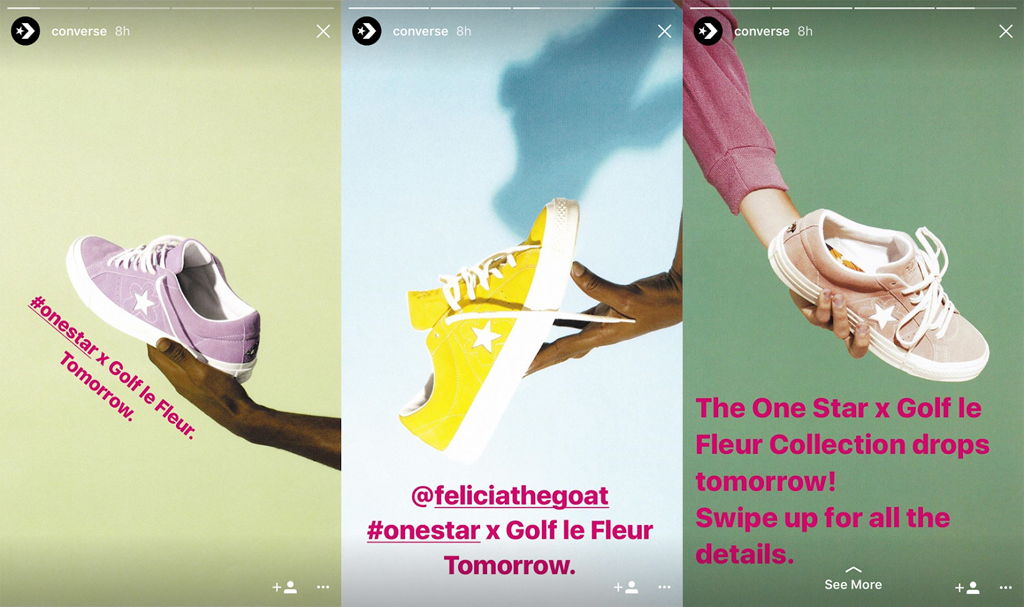
Instagram Stories is an excellent opportunity to post content, such as:
- Special offers like ‘Flash Sales”
- Behind the scenes look (can be your office, delivery service, etc.)
- #MeetTheTeam – introduce crucial staff members to your followers
- New product alert
If you choose to keep your Instagram feed consistent in style, then using Stories will be a great way to provide additional content and value to your audience.
Instagram Stories Case Study
Minimalist Baker uses Instagram Stories to share quick and easy recipes that are also featured on their website.
Their recipe stories are delightful and educational. This keeps its audience engaged while providing value.
Dana Shultz, the founder of Minimalist Baker, handles everything herself and ensures that she highlights all her best recipes.
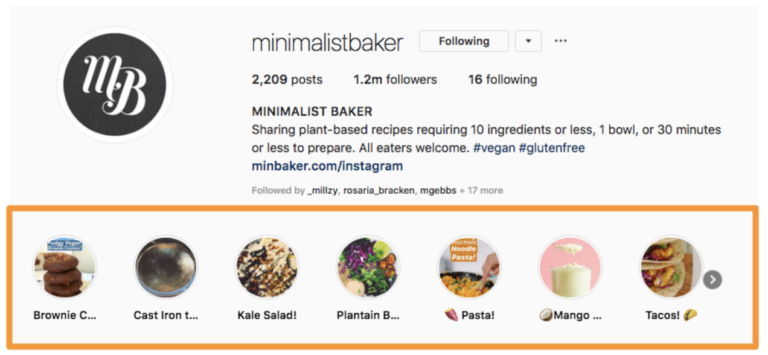
Instagram Stories Highlights allows you to save stories to your profile.
Minimalist Baker uses the highlight feature in a clever way by saving recipes. This allows them to create a recipe catalog within their Instagram profile, which is something of great value to their audience.
Create a Referral Program
Referral Marketing (also known as word of mouth marketing) is the art of getting your current customers to refer new customers to your store.
New customers are more likely to shop at your store if a friend or family member convinced to do so (as opposed to you convincing them).
The most direct way to run your referral program would be to offer an incentive to customers for every new customer they send your way.
The most common incentive to offer is a discount at your store.
So how does one drive traffic from social media to one’s website with a referral program?
A referral program does not have to be restricted to just referring new customers to you. You can use your referral program to get its members to perform other useful tasks like:
- Follow you on social media
- Ask a friend to follow you on social media
- Like and comment on this post
- Tag a friend on this post
And the list goes on.
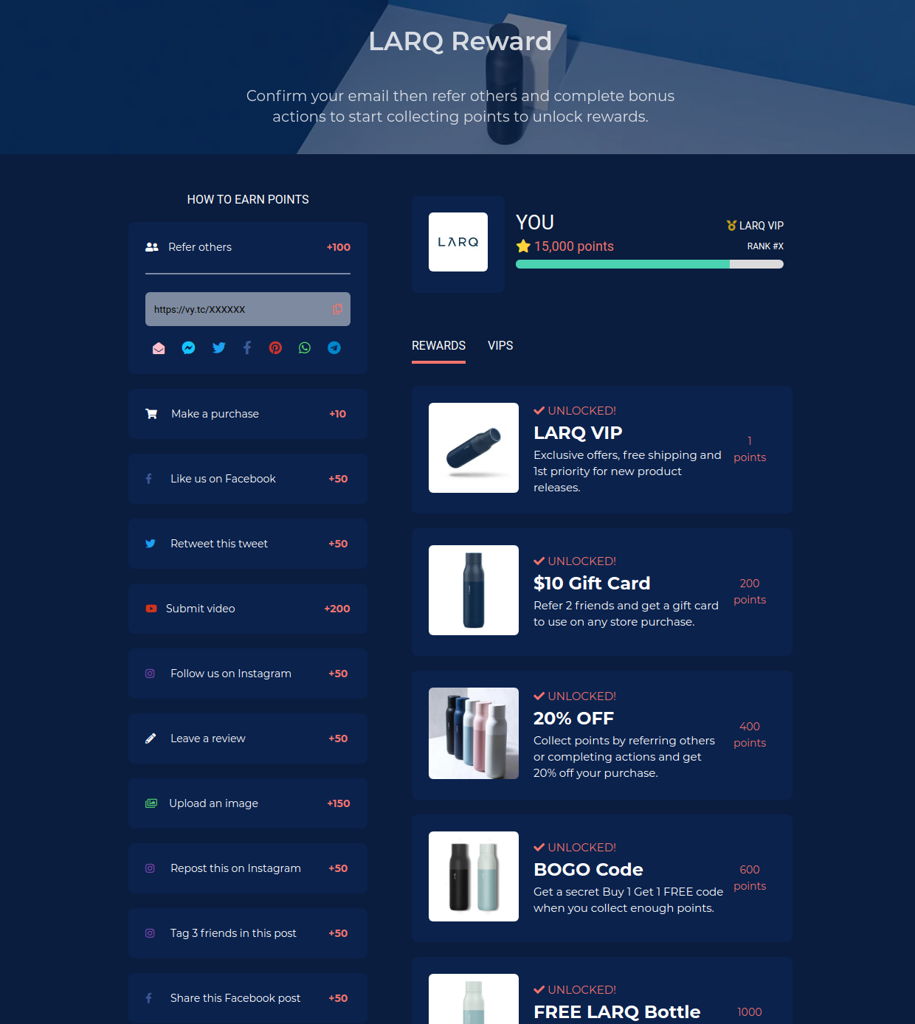
Instead of handing discounts for each task, you can award members with points for every task they complete.
Collecting points can unlock rewards like free products and discounts.
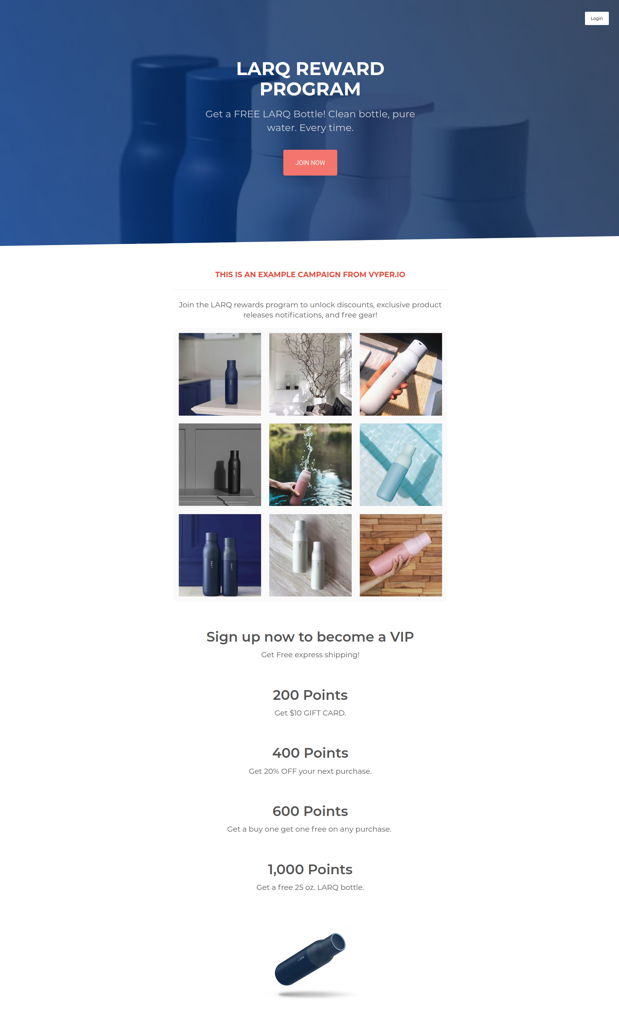
Such a referral program is usually called an ‘Ambassador Program.’ Just like the name states, the goal is to turn customers into brand ambassadors that frequently interact with your social media posts.
Optimize Your Website for Mobile Users
Modern internet users spend most of their time connected to the internet on their mobile smartphones.
A smartphone is the easiest way for most people to jump onto the internet. For some, it is the only way.
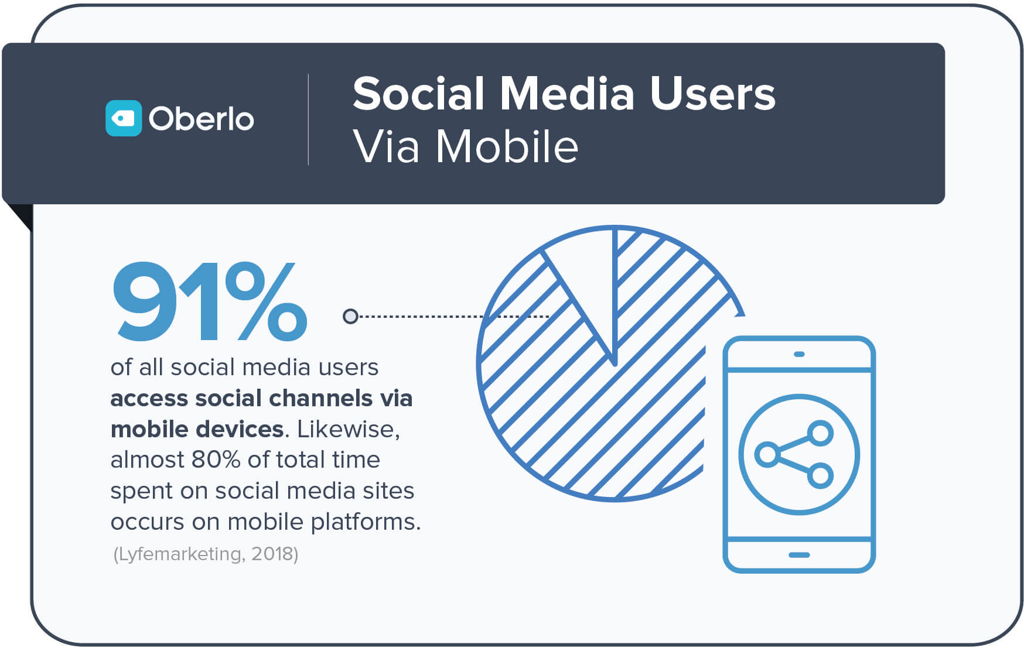
The ease and availability of connecting to the internet with a smartphone is a massive opportunity for e-commerce stores.
But how do you get your online store into the hands of all of these mobile users?
The majority of mobile users that are connected to the internet are frequently on social media.
By using some of the social media strategies above, you can successfully drive social media traffic to your website.
However, if your online store is not optimized for mobile, it can be difficult for users to browse products and complete the checkout process.
Continuously test your website on mobile during development. The investment is totally worth it.
E-commerce Marketing Strategies Q&A
Yes. Instagram Shoppable posts offer additional exposure to not just your website, but to your product pages. You can drive Instagram traffic directly to your product pages where those users will be able to instantly make a purchase.
Any e-commerce platform that supports these features (Shopify, Woocommerce) will work. However, it’s always best to research how much success your industry has had with these features first before you dive in. What might work for a clothing store may not work for a furniture store.
If you have a solid strategy in place, then you will be able to effectively market your brand on social media. However, developing a social media presence from scratch is a long process. You can lose out on potential customers if you don’t use Facebook Ads during a sale or promotion. Especially early on when your followers are low.
TL;DR
Social media is on a continuous growth phase, and it keeps getting even more exciting and engaging for users.
As a brand, it won’t be very smart of you to completely ignore the power of social media marketing, especially if you have an online store
Implementing some of the strategies in this article can help you to grow your online presence even further. This is something that can indeed translate to more traffic and sales.
What do you think of our social media marketing strategies in this article? Which one do you think is the most effective?
Let us know in the comments below.
Jack Paxton is the co-founder of VYPER, a marketing tool that helps brands build email lists, social followings, and revenue using viral giveaways, referral, and reward programs. After millions of dollars spent testing different marketing strategies at his marketing agency. He then also co-founded Hyax a fast, conversion & design-focused course and funnel builder for creators.
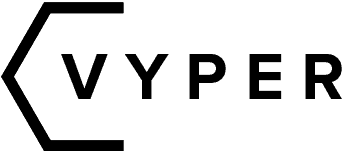


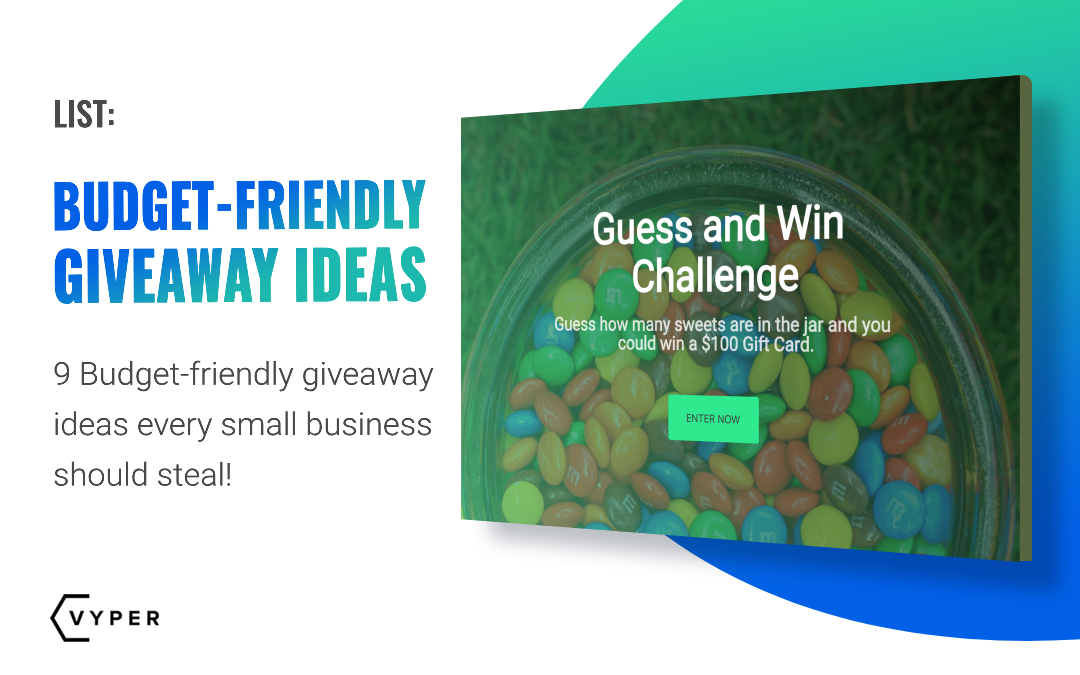
This article provides insightful and practical strategies for ecommerce businesses looking to improve their marketing efforts, from using user-generated content to implementing retargeting campaigns.