If you are a blogger, then you would understand the pain behind spending endless hours researching and writing blog posts. You will also understand the pain of not generating enough traffic on those posts.
Websites and blogs have to put in just as much effort into marketing their posts if they want the world to see their work.
Blog Giveaways have proven to be an easy and efficient way to drive traffic to your blog.
Online users love giveaways. If promoted properly, your giveaway will attract a ton of traffic.
Let’s take a look at the basics of Viral Blog Giveaways, and how you can host one on your website.
Ready? Let’s go!

You can scroll straight to the section labeled ‘Creating Your Giveaway with VYPER‘ for the full tutorial on how to create a giveaway on VYPER.
Why Host a Viral Blog Giveaway?
Blog giveaways can achieve multiple goals quickly. Giveaways can grow social media accounts, email lists, and website traffic within a few weeks (and even days!).
If your blog is all about building email subscribers, then you can use your giveaway to boost your email list.
E-commerce stores with an active blog can also benefit from hosting a giveaway on their website.
The boost in targeted traffic to an e-commerce store can directly boost sales.
E-commerce store, Coconut Bowls, drastically increased their website traffic during the giveaway they hosted.
As a result, Coconut Bowls saw an increase in sales during that period.

Want to learn how Coconut Bowls successfully hosted their giveaway?
Read the full Coconut Bowls case study here.
What Are the Benefits of Hosting a Giveaway on My Blog?
Brands host giveaways to build their social media accounts, email lists, and website traffic.
Some brands use giveaways to assist them in more specific ways, like increasing YouTube video plays and app downloads.
You can also use your giveaway to promote specific traffic building tasks that will benefit your blog.
These include:
- Backlink building
- Brand building
- Social media traffic
Using Blog Giveaways to Build Backlinks
Giveaways attract a lot of attention from people online, including other websites.
The possibility of winning a prize for free is the kind of news that people love to share.
It’s common for other blogs to share the news of your giveaway to their readers with a blog post. When a blog does mention your giveaway in a post, you will get a backlink from them.
These backlinks can provide more traffic to your website and increase your website authority. Boosting your website authority during a giveaway will assist you in growing your traffic in the long term.
But why would any blog share my giveaway on their website?
Apart from sharing exciting news to readers, blogs that link out to your website will also increase their authority. This action will assist the blog in increasing its value and credibility.
There are also tons of giveaway promotion websites that are willing to list your giveaway. This can lead to backlinks and additional traffic to your website.

Pro Tip
Approach relevant blogs and ask them to feature your giveaway on their website. You can request for them to feature your giveaway in a blog post or ask them to embed your social media giveaway posts. This can help generate traffic around your giveaway content on social media.
Brand Building
When other blogs post your giveaway on their website, your brand will gain exposure to their audience.
This is the kind of brand exposure that leads to new blog subscribers.
If your website allows readers to share posts to social media easily, then your giveaway will find its way into tons of users’ social feeds.
So apart from building a brand online on websites, your brand name will also be able to gain traction on social media.
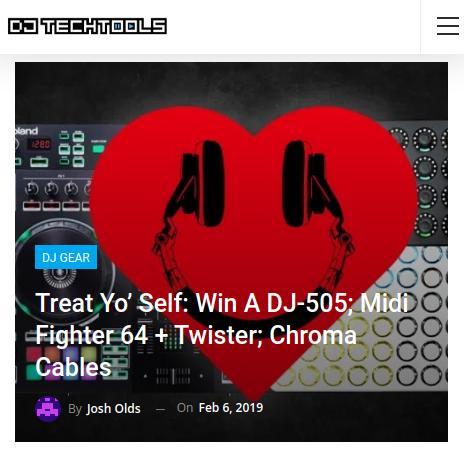
DJ Techtools, a music equipment store, and blog based in San Francisco, spent years building their brand online. Now, they have a global audience and regularly ship their products out to them.
Part of their growth strategy was to host regular giveaways on their blog.
Social Media Traffic
You can treat your giveaway like it is your biggest marketing event of the year. Share the news on all of your marketing channels, especially social media.
By creating posts on social media, you will allow social media users to discover and enter your contest. Your post can direct them to your website to submit their entry.
By doing this, you will be successfully directing social media traffic to your website.
Getting Facebook or Instagram users to visit your website is no simple task. However, a giveaway is a good incentive for them to visit your blog.
You can improve your results by requesting users to like, tag, comment, and share your post. Increased engagement on your giveaway post can cause the post to go viral on the platform.
Asking Facebook users to share your giveaway post is crucial. By doing this, your giveaway post will become visible on the timelines of users that do not follow you (but are friends with the user that shared the post).
How to Host a Viral Blog Giveaway
Hosting a viral blog giveaway might seem as easy as sponsoring a prize and picking out a winner.
However, there are a few crucial variables that you must consider before you even get started.
Pay close attention when executing the following:
- Planning your giveaway
- Creating your giveaway
- Marketing your giveaway
Planning Your Giveaway
We often see brands that have been unsuccessful with a giveaway that they just hosted.
The reason for this (in most cases) is that the giveaway was poorly planned.
Yes, the overall concept of a giveaway is simple. However, you must carefully consider your actions before you execute them.
Put a plan together that includes the following:
- Giveaway goal
- Entry method
- The giveaway prize
- Rules
- Giveaway partners
These are vital factors of a giveaway. Having a solid plan will improve your chances of getting the results you are looking for.
Giveaway Goal and Entry Method
The obvious reason a blog would want to host a giveaway is traffic.
You can structure your giveaway so that it will boost your blog traffic during the giveaway.
You can do this by hosting the giveaway on your website. People can then visit your website to enter. Simply embed the giveaway entry form within your blog posts (like the one below).
After a person submits an entry, you can then direct them to other pages on your website.
This is perfect for websites that are using their product as the giveaway prize. Entrants can visit the product page to get more information on the prize.
You can also set multiple goals for your giveaway. Your primary goal can be to boost website traffic, and your secondary goals can be to build an email list and Facebook followers.
To achieve this, you can allow entrants to submit ‘bonus entries’ to your giveaway—reward entrants with an additional entry for following you on Facebook or visiting a blog post.
A bonus entry will help increase a user’s chance of winning the giveaway by having two or more entries.
The Giveaway Prize
Your giveaway prize is probably the most critical aspect of your giveaway. The prize can directly determine:
- How many people will enter the giveaway
- The kind of audience that will enter the giveaway
You must select a prize that will draw as many high-quality leads to your website.
Selecting a general prize like the latest flagship smartphone or a game console might draw a broad audience. However, you will end up with tons of poor leads that have no interest in your brand.
It’s best to select a prize that is within your niche and is pleasing to your audience.
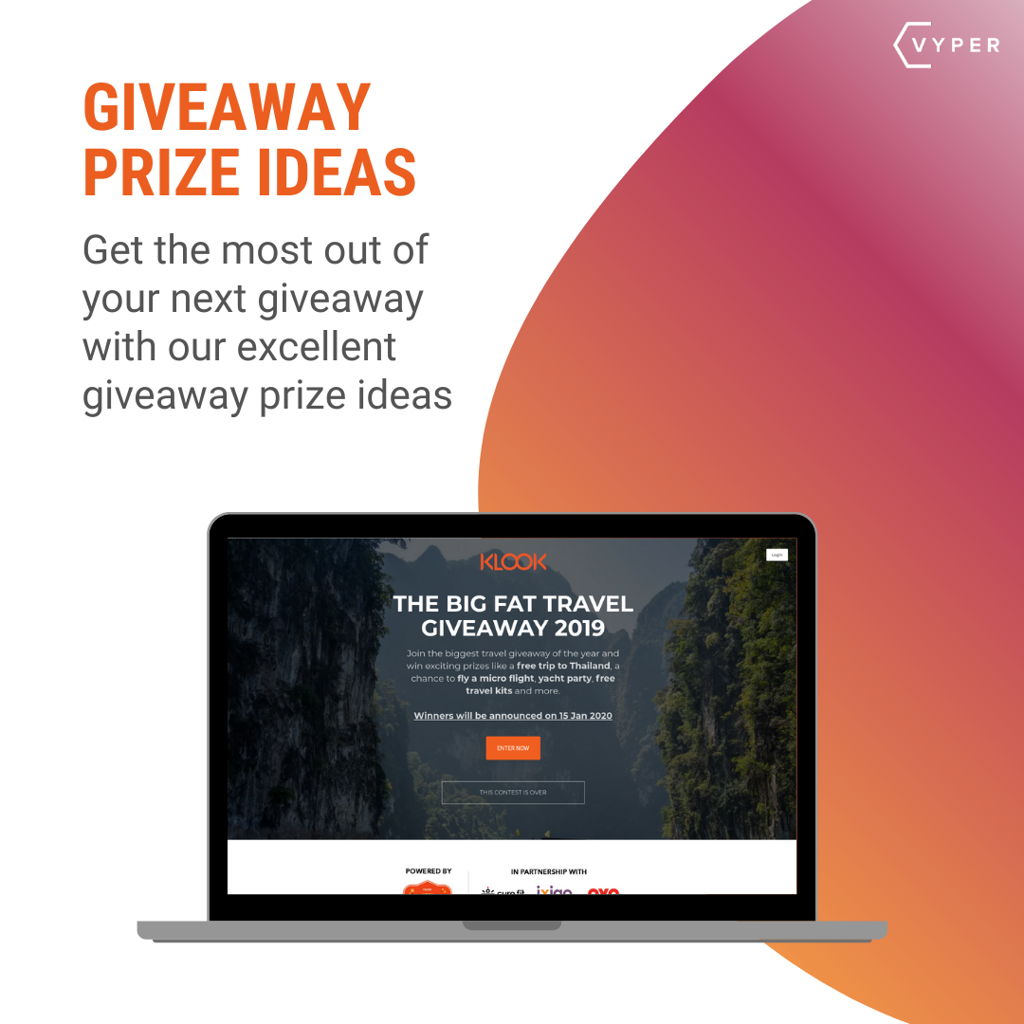
Looking for giveaway prize ideas? We wrote an article that is filled with great examples of giveaway prizes and tips for choosing your next prize.
Giveaway Rules
You are required to draft a set of rules for your giveaway. No matter how big or small you intend it to be.
Rules will help you to maintain order and can save you from issues that may arise during the giveaway.
Some points that you can include in your rules are:
- Start and end dates of the giveaway
- The entry method
- How a winner will be announced
- Date of announcement
- How the prize will be delivered
Your giveaway will also have to comply with the laws of your country.
Countries like the US do not allow people to pay cash or purchase something to enter a giveaway.

Read our post on the laws around giveaways to get a better understanding of how to host a giveaway that is compliant with the law.
Giveaway Partners
Partnering up with a brand to host your giveaway has its benefits. Especially if their products compliment yours.
If your business is photo editing software, then you can partner up with a brand that sells camera accessories.
Your prize will be a great combination of software and hardware for people that are into photography.
Two or more brands can contribute towards a more massive giveaway prize. This can help you to attract a broader audience.
A bigger audience can increase the virality of your giveaway. It also means more followers, traffic, and email subscribers.
Having giveaway partners also means having more companies to help you market the giveaway. Your giveaway will have the potential to reach audiences that you may not have had access to before.
Hawaiian spring water company. Waiakea successfully hosted a partner giveaway. The results were massive, and every brand was able to benefit from it.

Want to learn how Waiakea successfully hosted their partner giveaway?
Read the full Waiakea case study here.
Creating Blog Giveaways with VYPER
VYPER has excellent tools that allow you to create a giveaway on its platform. The landing page builder is easy to use.
You can set up your giveaway in a few moments by selecting a pre-made template.
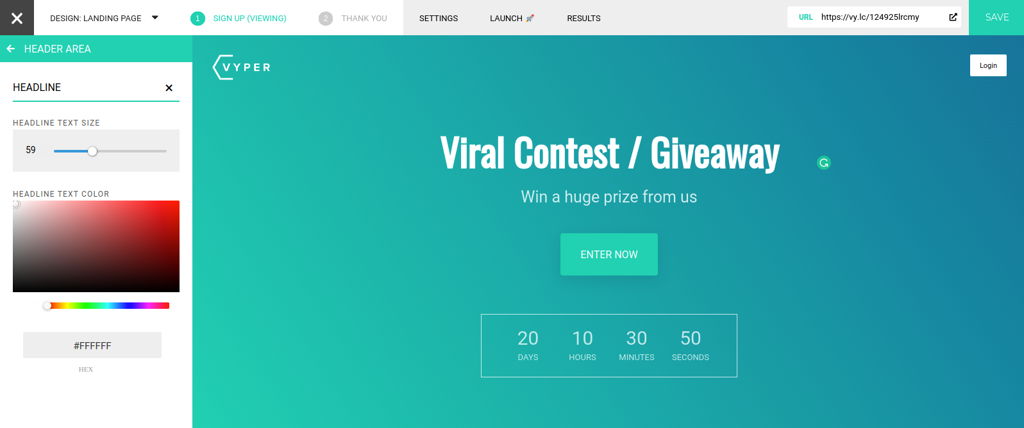
The editor extends further down with text, images, and an entry form. You can simply replace these elements with your giveaway’s info.
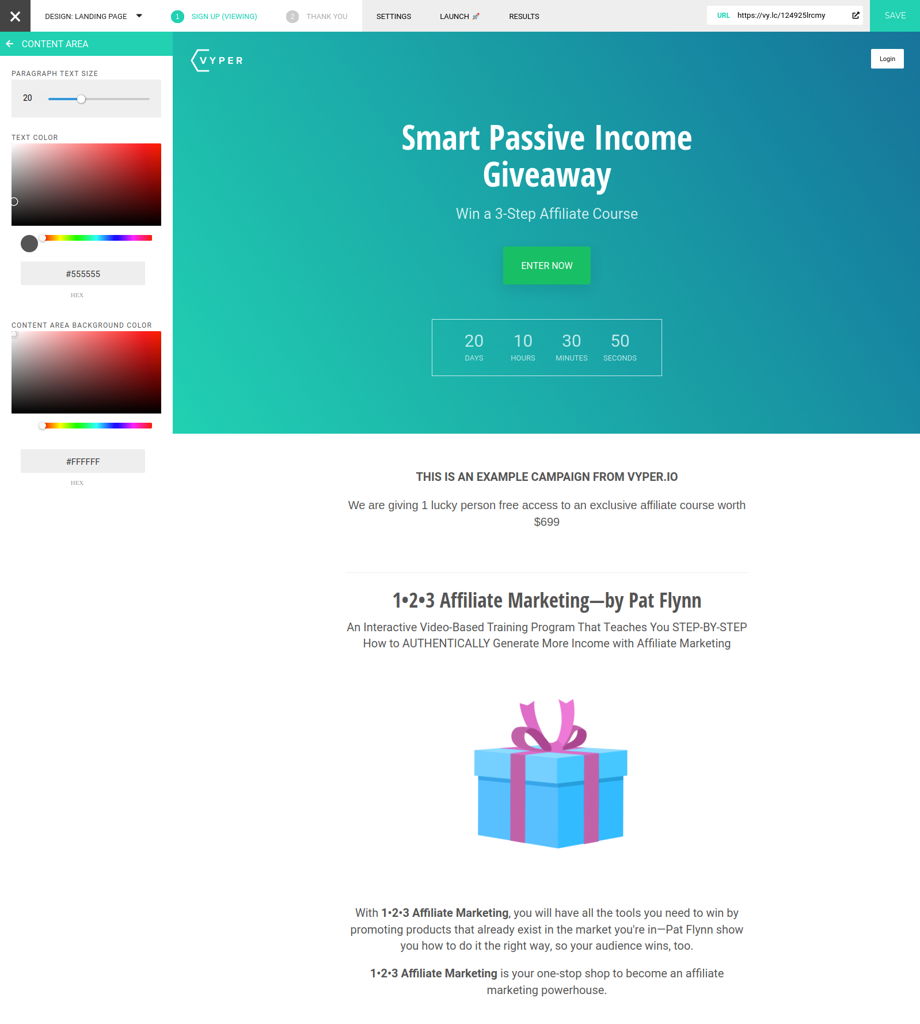
Now that your copy is in place, you can customize your campaign even further by inserting a background image to the header. Don’t forget to also add images in between the text below.
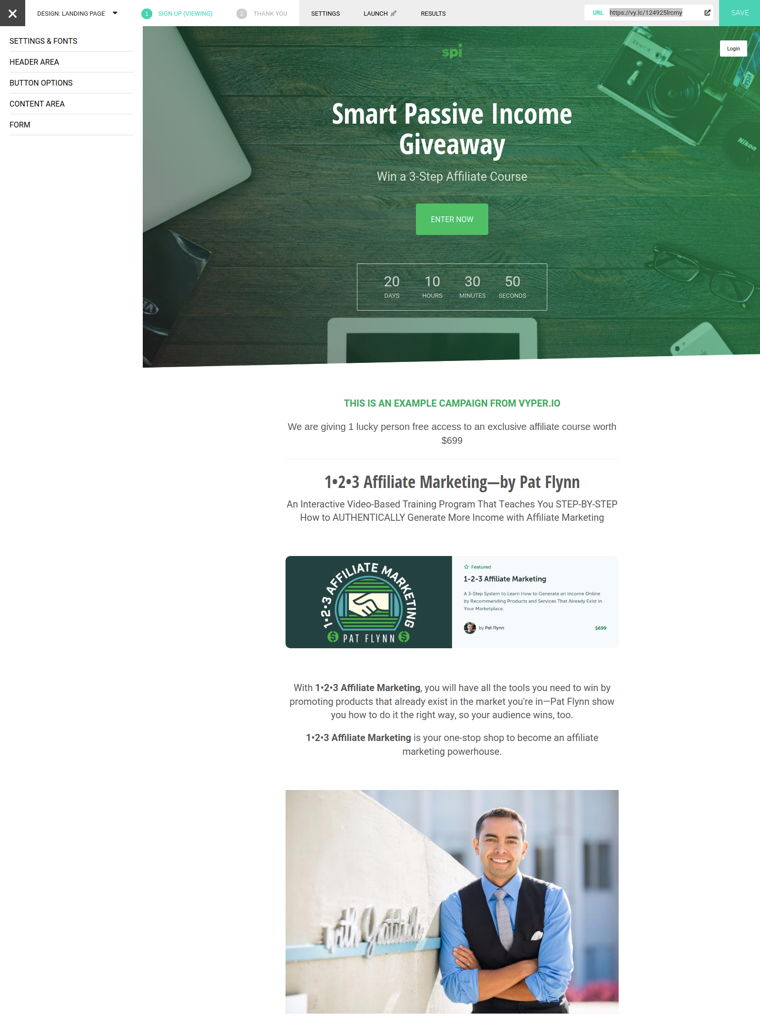
The example above is an ideal way for online marketers, bloggers, and affiliates to design their giveaway.
You just need the basic information necessary to entice people to enter. That info includes:
- Giveaway details – The prize on offer and the date the giveaway ends (countdown timer is ideal).
- Prize info – Have a picture of the prize and some details to go along with it. In this case, the prize is an affiliate course. You can use an image from the course along with even insert a link to the course so people can go there and get more information.
- Images and branding – Insert a picture that best describes your brand. Don’t forget your brand logo (preferably at the top).
Giveaway Placement Types
The above landing page example is ideal for blogs that don’t want to go through the hassle of creating a dedicated landing page on their website. They can host their giveaway on the VYPER platform.
For blogs that want to place entry forms around their website, you can make use of the Embed Form and Pop-up Widget.
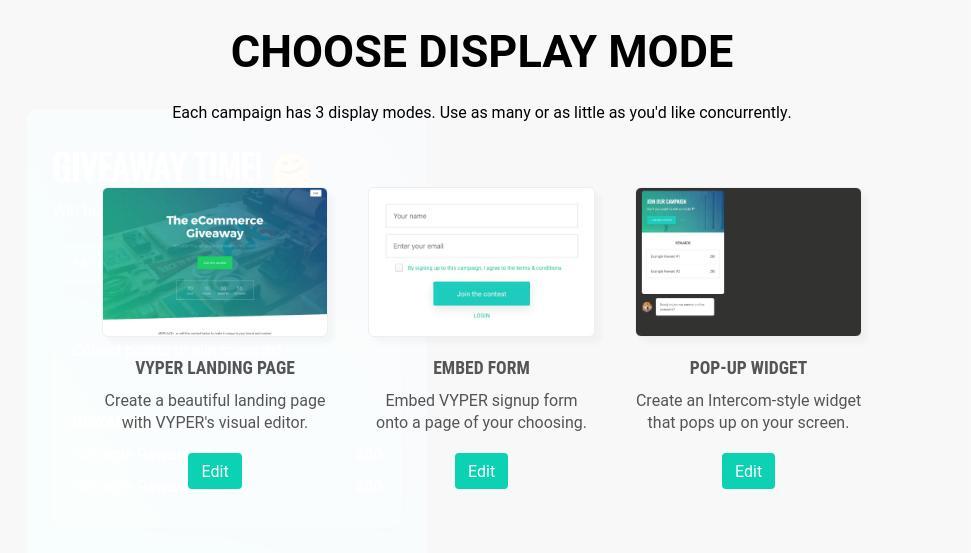
Embed Form
If you want to host the giveaway on your blog, you can select the embed form to edit. You can change the color scheme to best match your brand’s style.
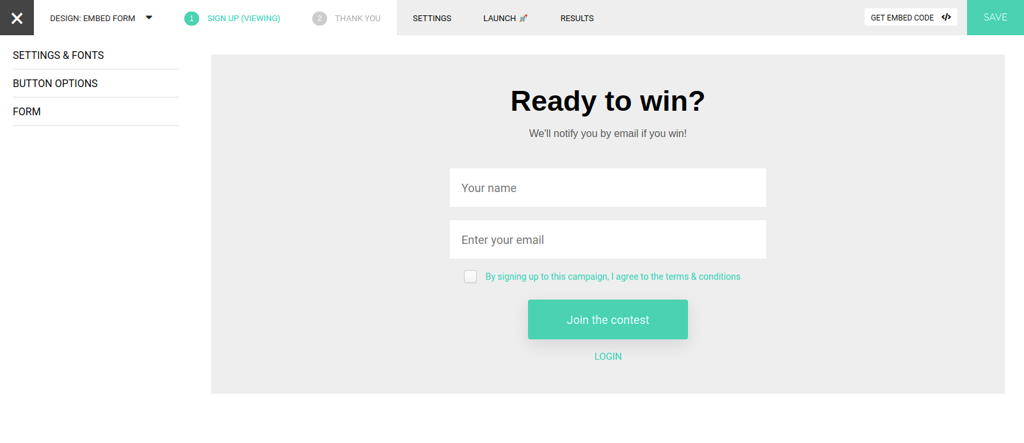
Then grab the embed code and place it on your website (on the page where you are hosting the giveaway).
Pop-up Widget
The VYPER giveaway Pop-up Widget is an excellent way of displaying your giveaway all over your website.
Edit the pop-up widget to match the theme of your giveaway. Then copy the embed code onto your website pages right after the ‘/body’ tag.
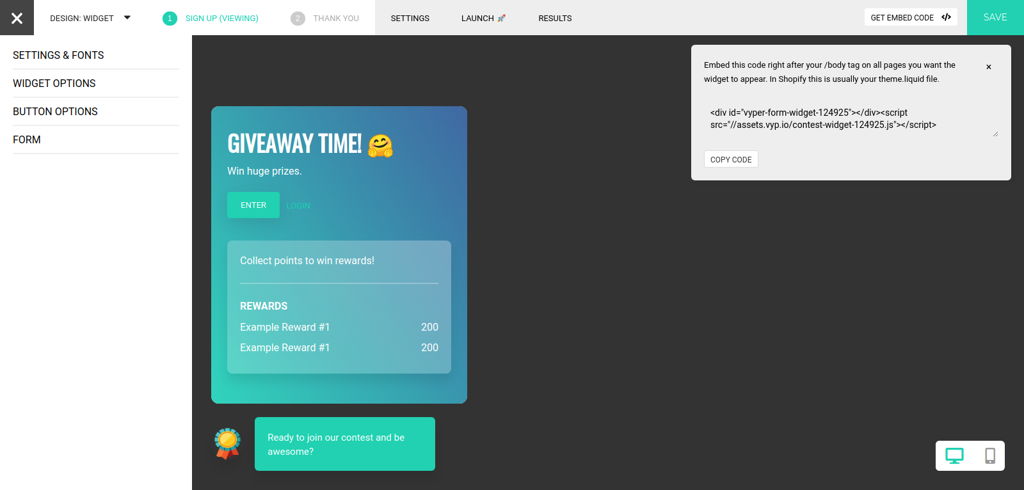
People who visit your website will be greeted with a chat-style pop-up in the bottom corner of the page. They can easily click on the pop-up and submit their details to enter.
Easy!
Add a Video and/or a Timer
You can access more features in the header area at the top left corner of the editor. Here you will be able to insert a video and a timer into the header area.
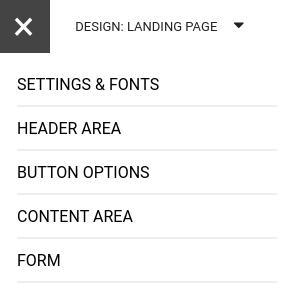
Select ‘video’ from the menu and activate the toggle labeled ‘Show Feature Video?’ Your header area will now be able to accommodate a video clip.
To add a video, simply insert a link to a YouTube video into the menu area on the left.
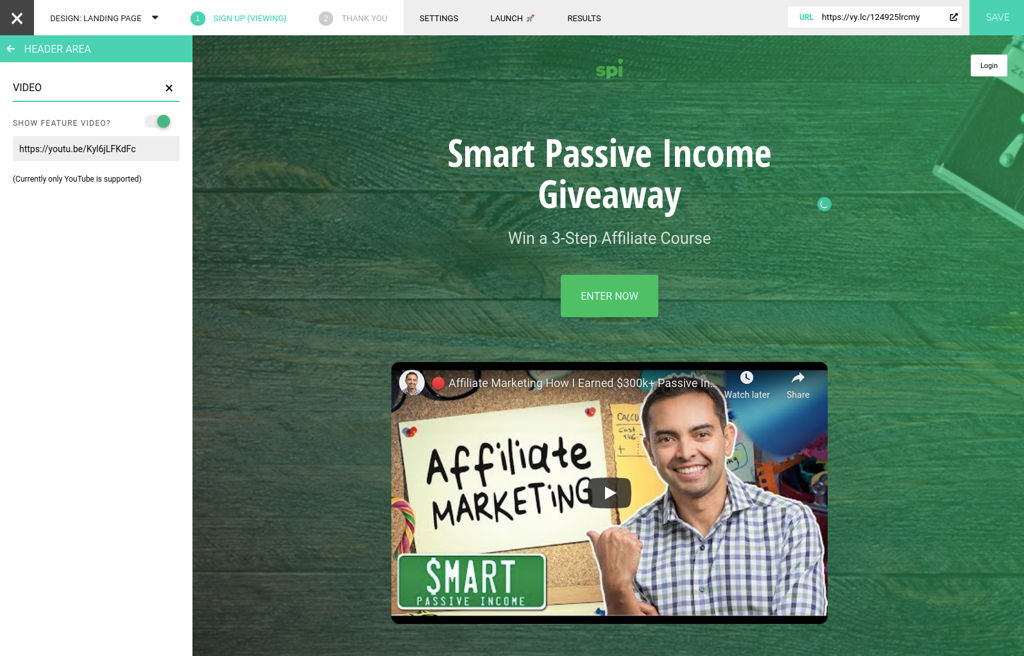
Adding (or removing a timer is the exact same principle. You can navigate to the same ‘Header Area’ menu and select ‘Timer.’
Here you will be able to activate or deactivate the timer. It is as simple as that! The timer will automatically correspond to the date the giveaway ends.
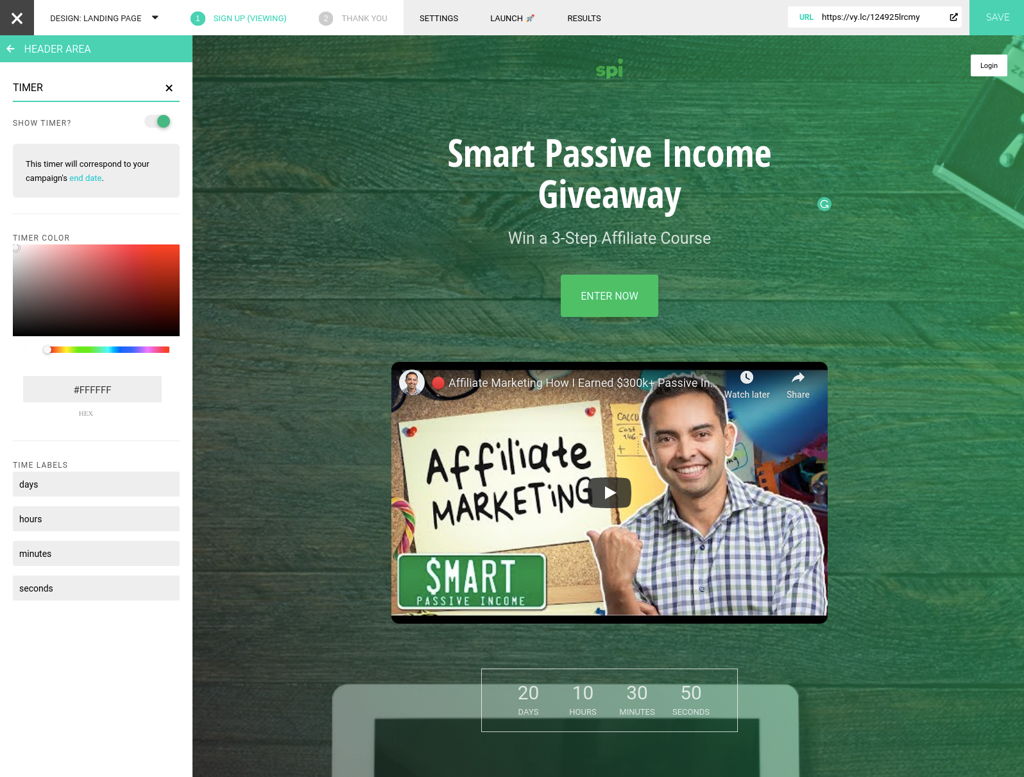
Generate Standard Ts & Cs
We covered giveaway laws and rules in a section earlier in this post. You must list a set of rules for your giveaway so entrants can adhere to them. Your rules will also have to comply with the law.
To create your rules (and Ts&Cs), go back to the main menu on the top left of the editor and click on ‘Form.’
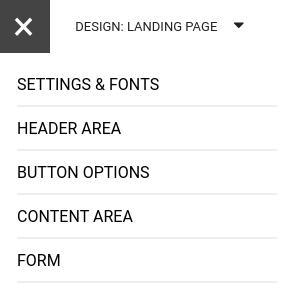
This will take you to the form editor. Now click on ‘GDPR and Terms’ and then on ‘Write Terms and Conditions.’
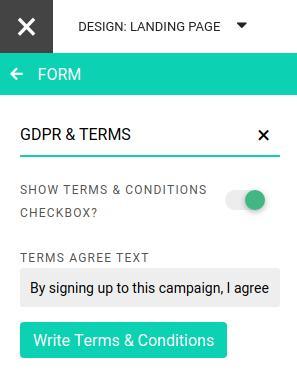
You will now be taken to a Terms and Conditions editor where you can list your rules and Ts & Cs.
If you need help with getting started, you can click on the ‘Generate Sample Terms and Conditions’ button to fill the block with text that you can edit further.
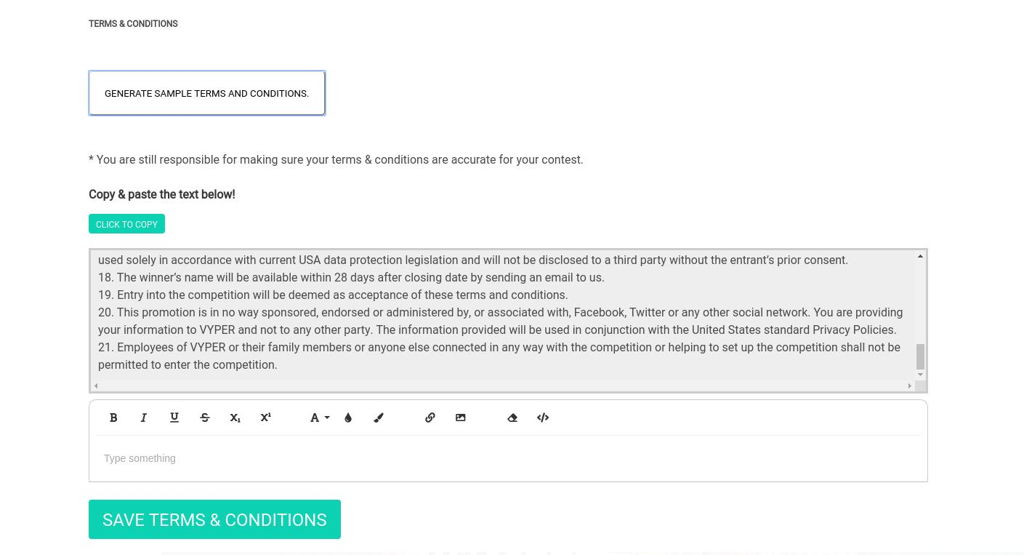
Add Some FOMO to your Giveaway
VYPER has a simple FOMO (Fear Of Missing Out) feature that has proven to be very useful.
When a user visits the giveaway page, they will notice a small pop-up at the top right corner. The pop-up will let the user know when someone has just entered the giveaway.

A user that sees this will instantly want to submit their entry in fear of missing out.
To enable this setting, click on the ‘Settings’ tab at the top and then on number 4 ‘Advanced Features.’
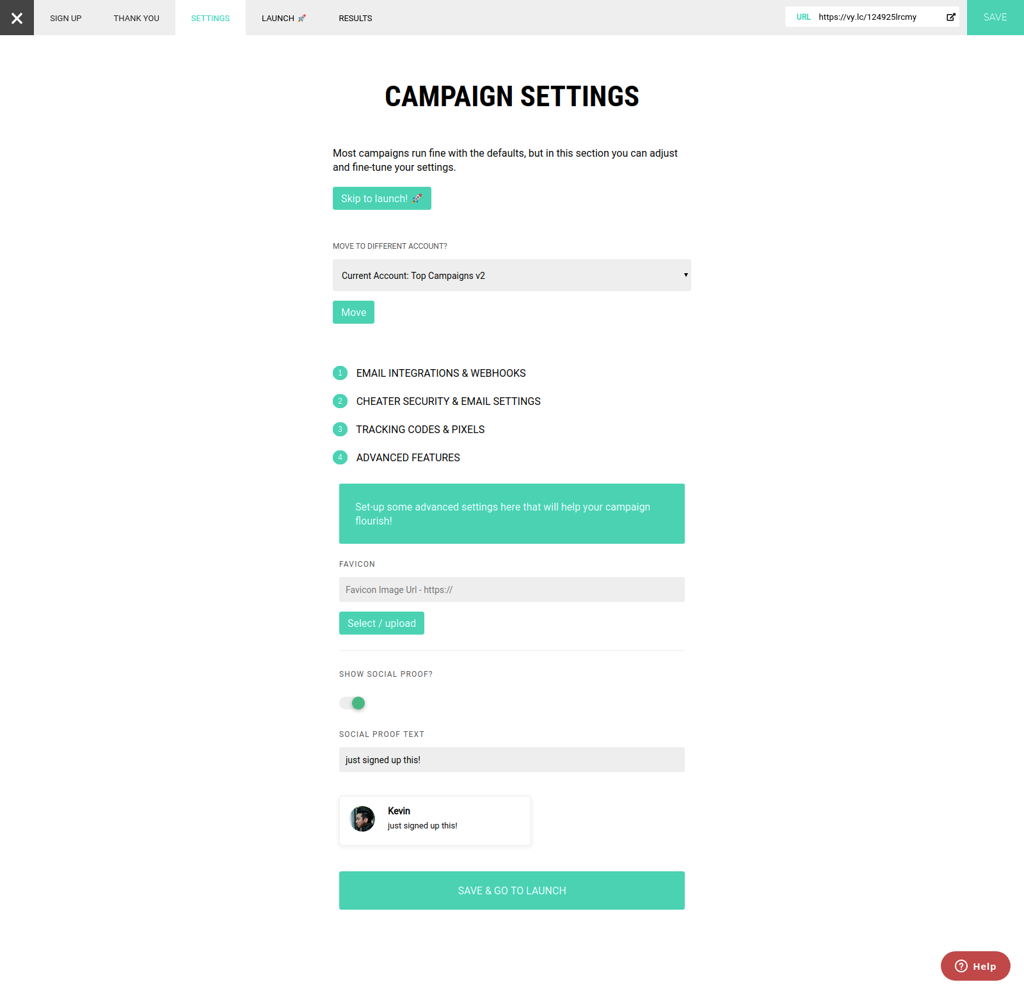
Here you can select the toggle to turn on/off ‘Social Proof’ (FOMO).
Thank You Page
The ‘Thank You’ page is the page that a user will be re-directed to once they have successfully entered the giveaway.
The Thank You page is also considered to be a giveaway entrants dashboard. You can add additional functionality (bonus actions) to your giveaway here.
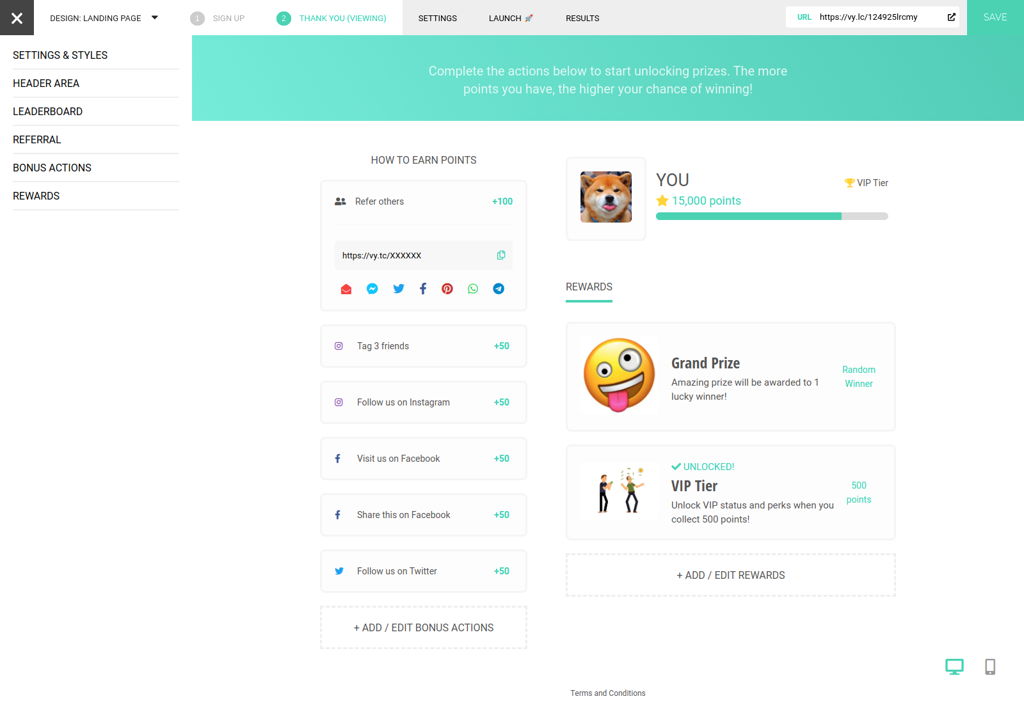
Simply click on the tab labeled ‘Thank You’ at the top to access and edit the page. A standard VYPER template will load up. You can then edit it to suit your giveaway needs.
Bonus Actions
Bonus actions are an excellent way of achieving secondary goals during your campaign. For this giveaway, we set up social media, referral, and YouTube bonus actions.
To manage your bonus actions, click on the ‘Add/Edit Bonus Actions’ button. You can then choose to add or edit a bonus action from the menu.
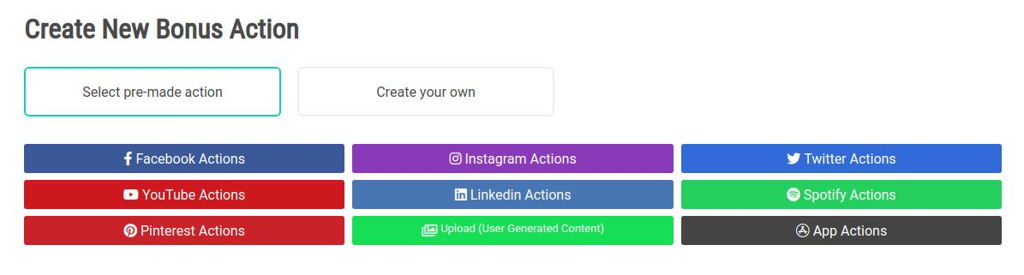
If you want giveaway participants to watch your latest YouTube video, select the ‘New Action’ button at the top to go to the bonus actions menu.
At the bonus actions menu, select ‘YouTube Actions,’ then ‘Watch This Video.’ Now you can enter the details and the link for the video and save the bonus action to your Thank You page.
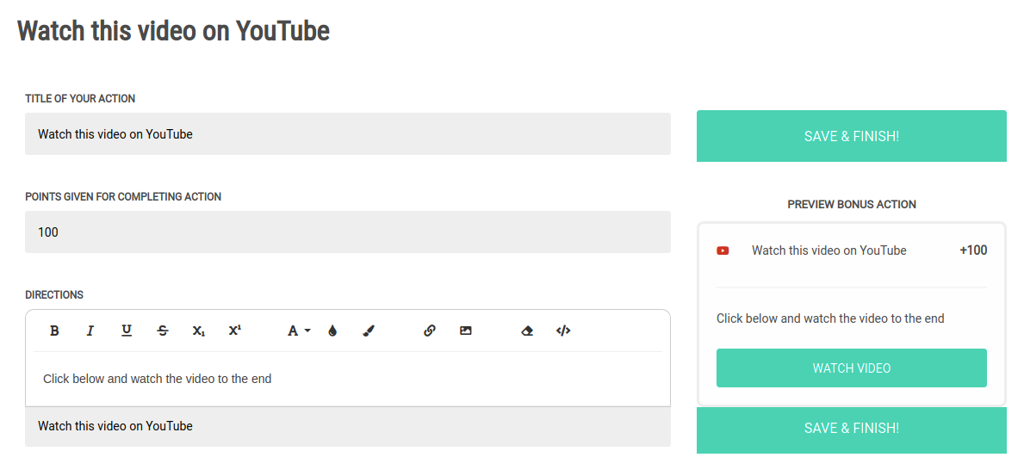
Once your bonus actions are set up, entrants will be able to earn points for every bonus action they complete.
These bonus actions will help to increase engagement on social media and boost YouTube video views and potentially increase subscribers.
To motivate entrants to complete bonus actions, it is recommended that you supply them with an incentive for their hard work.
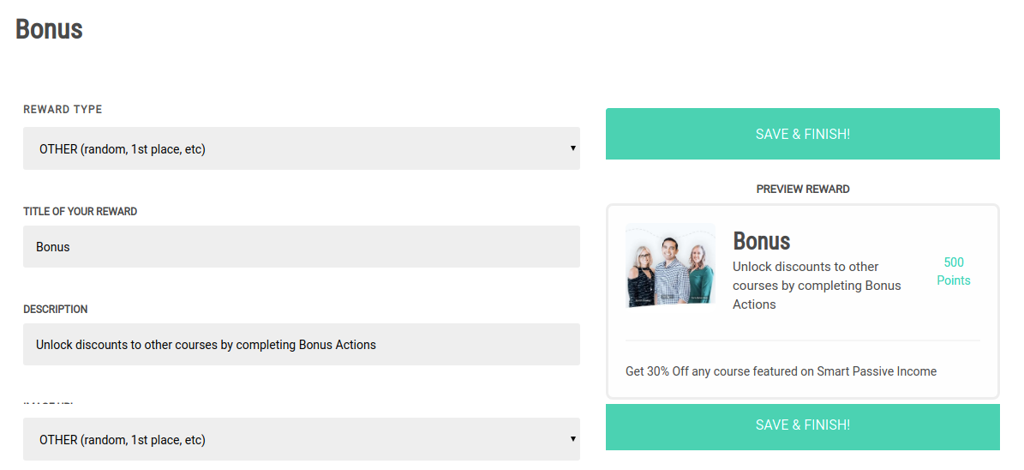
This can be a discount or a free gift. That way, everyone who enters will have the opportunity to go home with something.
For this example, we are rewarding users with a 30% discount on any course of their choosing. To earn the discount, they will have to complete bonus actions and earn a total of 500 points to redeem the discount.
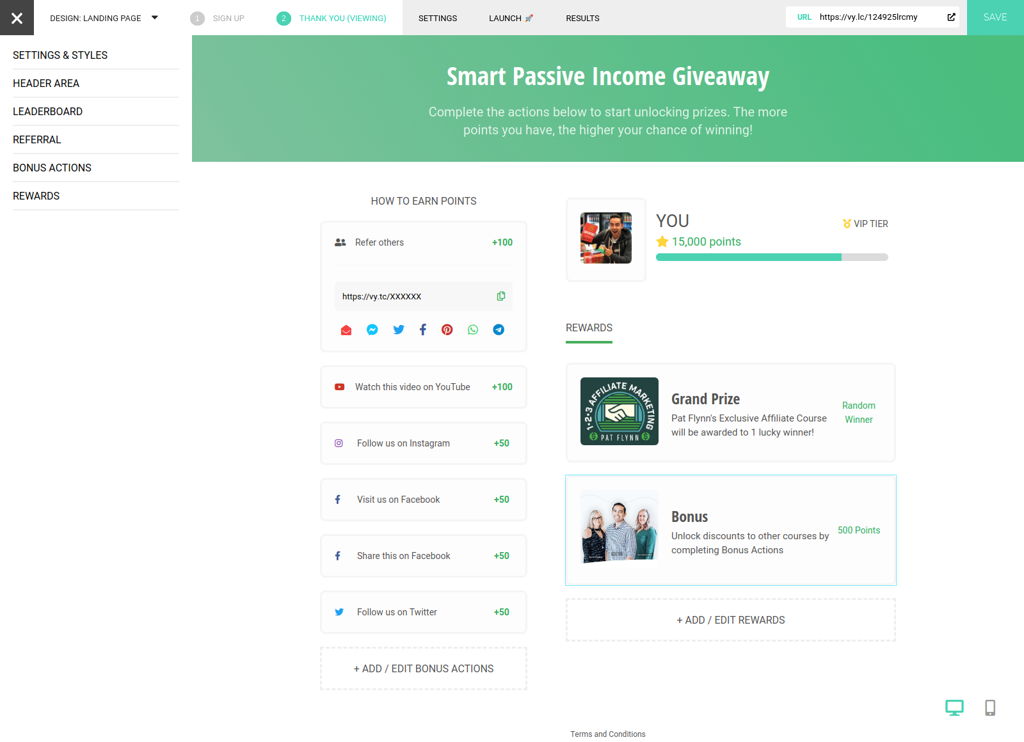
After completing some basic edits to the Thank You template, your giveaway will have a custom look that is in line with your brand.
You can click on the banner below to view a live demo of the giveaway we just built.

Marketing Blog Giveaways
Your first step should be to get in touch with your current audience. They already know who you are and can help you spread the word fast.
Start by sending them an email or by creating a post on social media.
You can even go as far as rewarding entrants with bonus entries for every person they successfully refer to your giveaway.
Market your giveaway the same way you would market any major event on your website. Use the marketing channels that you are already established on.

Want to find out how to send effective emails during a giveaway?
If you do plan to get vocal on social media, then teaming up with a social media influencer is a great idea.
Influencers have large active followings and can quickly spread the news of your giveaway to their followers.
Viral Blog Giveaways FAQ
You can easily embed the entry form for your giveaway onto your blog. Copy the entry form’s code from the editor, then paste it on the page or blog post of your choosing. You can also make use of the excellent giveaway pop-up entry form that can also be embedded all over your website.
You can host the giveaway on VYPER’s platform. VYPER allows you to create a simple yet clean landing page for your giveaway.
You can use bonus actions to get participants to earn points from completing specific actions. Award points to those who follow you on social media or visit your blog. They can use those points to claim additional entries to the giveaway. Increasing their chances of winning.
TL;DR
Hosting viral blog giveaways will not only boost website traffic, but it will also make way for a new audience to discover your brand.
If you have a niche-specific blog, you can still use blog giveaways to your advantage by sponsoring a prize that appeals to your niche. Such a prize will increase the number of high-quality leads generated from your campaign.
Have you hosted a giveaway on your website before? Let us know how it went in the comments below.
Jack Paxton is the co-founder of VYPER, a marketing tool that helps brands build email lists, social followings, and revenue using viral giveaways, referral, and reward programs. After millions of dollars spent testing different marketing strategies at his marketing agency. He then also co-founded Hyax a fast, conversion & design-focused course and funnel builder for creators.
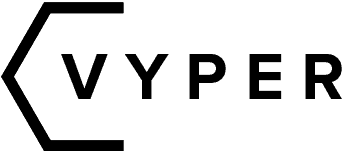


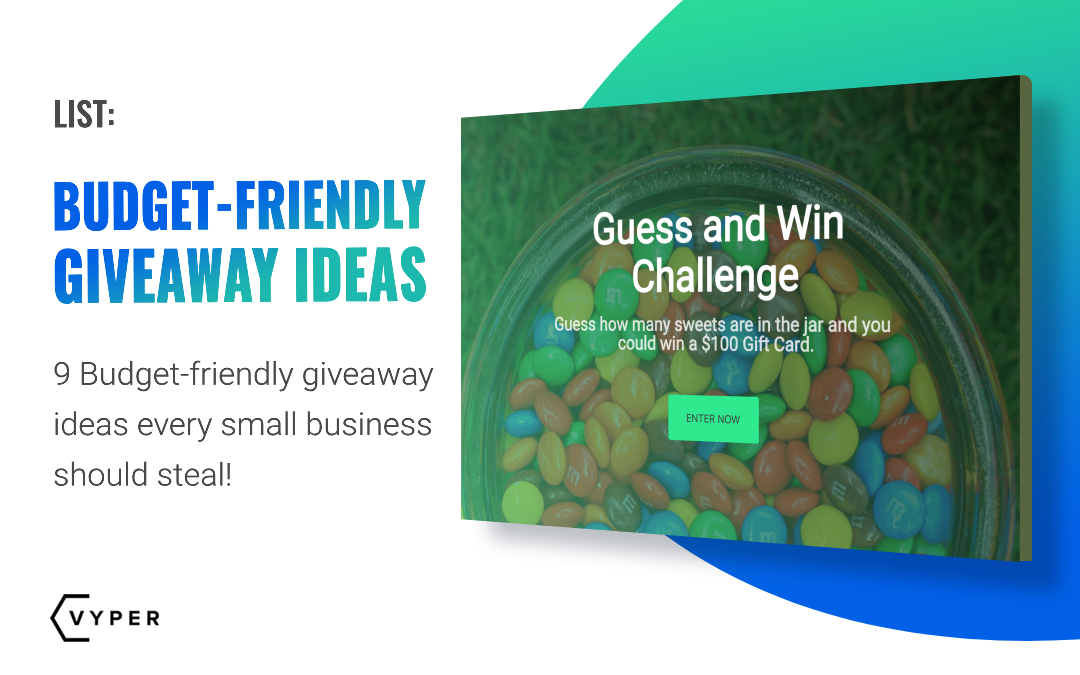
Trackbacks/Pingbacks